About This File
This monitor is designed to check the health of your DNS Server Forwarders.
Copy "DNSForwarderCheck.vbs" to your LTShare\Transfer\Monitors\ folder. Import the SQL file in Control Center -> Tools -> Import -> SQL File.
This will create a group monitor on the "Windows DNS Servers" group under "Service Plans\Windows Servers\Server Roles\Windows Servers Core Services". The monitor action will be "Default - Raise Alert".
Here are a couple of examples of Servers with underperforming DNS Forwarders.
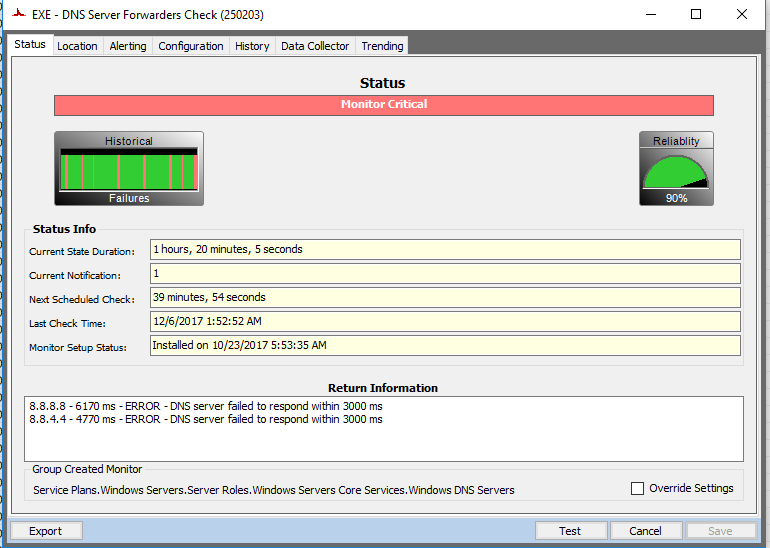
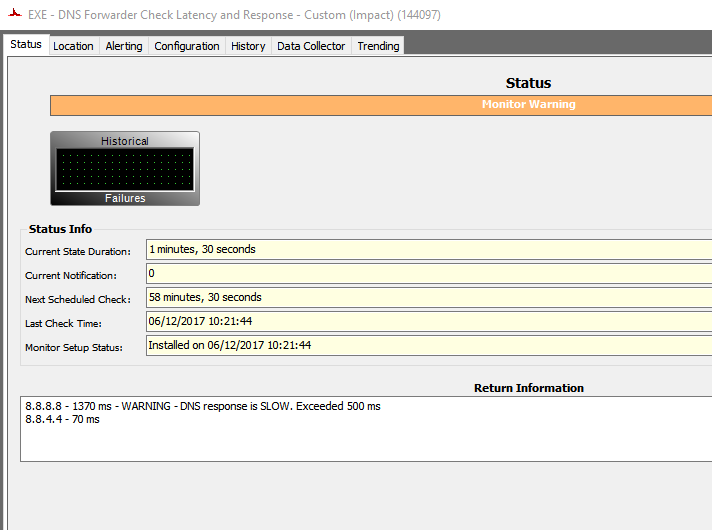
Once you identify issues, use a tool like GRC DNS Benchmark to identify what your best server choices are. https://www.grc.com/dns/benchmark.htm
What's New in Version 1.0.3 See changelog
Released
Fixed trailing space in the command filename.



Recommended Comments
Join the conversation
You can post now and register later. If you have an account, sign in now to post with your account.