About This File
This script will upgrade copies of Windows to whatever Windows 10 ISO you give it. You will need to upload the Windows 10 ISO to your LTShare/Transfer/ folder(by default in the /ISO/ sub folder). For Windows 7 installs, you must put a copy of 7z.dll and 7z.exe in your LTShare/Transfer/ folder(by default in the \Software\7ZipCLI\ sub folder). This is because it extracts the ISO since Windows 7 can't mount it. I recommend a 32bit copy because they work for both 32 and 64bit. You can download the 7-Zip installer and open it with 7-Zip like a zip file to extract just those files without bothering to install it.
You can now also use an EDF to specify a UNC path to get the ISO from instead of downloading from the CWA server. The EDF is located under the TNE - Setup tab called TNE - Windows 10 ISO Location under the location screen. Double click on a location to find it. This should be in the format of \\server\iso, no trailing slash. If you put domain computer permissions on the share and the folder the CWA agent shouldn't have a problem copying it.
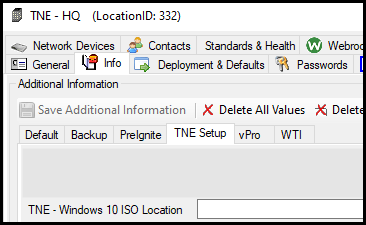
Also just added, the script will now check to see if the ISO is in place before running, so you can create a script to preload the ISO.
Now supports Windows 10, 8, and 7. Sorry, no Windows 9 support at this time.
Thanks to @Slartibartfast, @johnduprey, and the rest of the community for contributions and bug reports.
More details and discussion can be found on the forum post:
If you are downloading the ISO directly from your CWA server, I might recommend the below to rate limit it. It is a script that will rate limit how many computers are running it at once. Of course, that will slow deploy, so you have to be careful not to accidentally run it on to many and cause it to run outside of maintenance hours.
What's New in Version 2.5.0 See changelog
Released
New in this update is the ability to use UNC paths to do the update. Coming with that is a location EDF called TNE - Windows 10 ISO Location under the tab of TNE - Setup.





Recommended Comments
Join the conversation
You can post now and register later. If you have an account, sign in now to post with your account.