About This File
Once a role has been detected for an agent, it will remain in the list of roles for that system even if the detection rule no longer applies. There are no timestamps recorded for role changes so it is impossible to know if the non-detection state is short term or permanent. This Internal Monitor named "Expire RoleDections Not Detected For 7 Days*" will identify inactive roles on an agent, which creates a separate active alert for each role on the agent with a timestamp for when the role was first found missing. The RAWSQL monitor is three queries in one. The first one checks for any role that was reported missing more than 7 days ago, and deletes the role from the agent (based on the alert timestamp). The second query deletes role alerts from the history if the role is found to be active, or no longer exists on that agent. The last query is what actually detects missing roles to generate alerts. With the expired roles and alerts removed from the agent by the first queries, the active alert in the monitor will clear (heal) for that role also.
The role must be continuously non-detected.. If it is ever found to be a detected role before 7 days has passed, the alert will clear (query #2) and the monitor will start the clock again the if the role becomes missing again. Manually assigned "Apply" and "Ignore" Roles are preserved, only automatically detected roles are candidates for cleanup.
If you want your roles to clear quicker, change the date adjustment in the first query from "-7 DAY" to whatever interval you believe is appropriate.
This monitor has been updated/improved since it was first released. The attached SQL should safely update any existing version of this monitor and it is recommended that you update even if you have this monitor in place and working as this specific configuration may not have ever been published before.


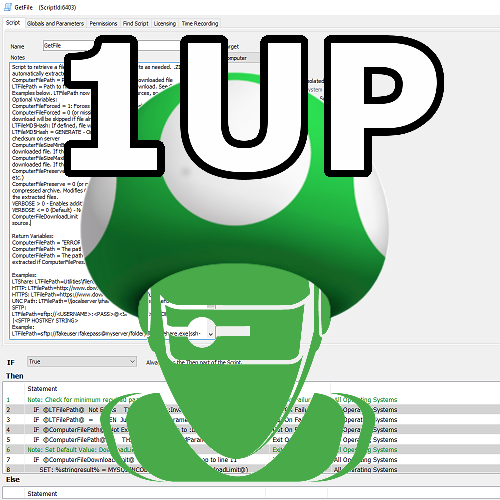


Recommended Comments
Join the conversation
You can post now and register later. If you have an account, sign in now to post with your account.