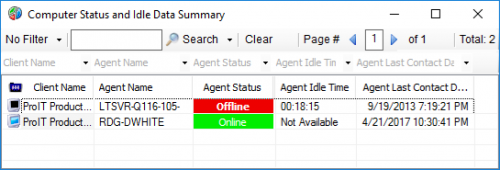About This File
This Dataview is basically the same as the "Computer Status" Dataview, but I have added a column for Agent Idle Time. I find it helpful when I need to see quickly which users are on their systems, and which machines are not being used or have long idle times so that I can work without disrupting an active user. I have added another column, `Agent Additional Users`. This shows any other logins reported by Automate, such as on a Terminal Server. For only a couple of columns difference, I have found it to be a very useful dataview and refer to it often.
To import, just extract the .sql file from the zip. In Control Center select Tools->Import->SQL File. It will ask if you want to import 3 statements. This is normal.
When finished, select Tools->Reload Cache.