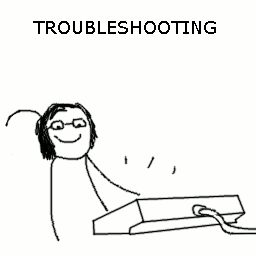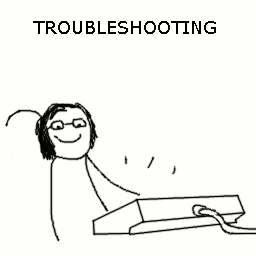Troubleshooting
Scripts
3 files
-
Reset Agent ID
This script will force the CWAutomate Agent to re-register with the server, hopefully with a new ID. It does this by clearing the current MAC and ID values on the agent, which should cause the agent to be detected as new. This can be used when multiple agents are sharing the same ID. This script supports Windows, OSX, and Linux.
In the future, I plan to make a universal reset that issues the reset for all three OS types simultaneously, since the Agent OS detection is not reliable when two agents with different OSes are sharing the same ID. (Probably very rare) The reset commands used can also be pulled out and sent manually through a remote shell, or through the CWControl agent.
528 downloads
(0 reviews)0 comments
Updated
-
Fix Broken Automate 12 Patch 11 - Update LTSvcMon.exe.config
By Gavsto
This file has been provided by ConnectWise to be used ONLY by partners who installed Patch 12.11 before it was pulled on 21st November 2018. If you installed AFTER this date this will not apply to you.This will fix the problem with the LTSvcMon.exe service not starting.
To import, go to System > General > Import > XML Expansion, select the file, choose yes, acknowledge the warning about it being made in a newer version (if applicable). The script will be put in a folder in the root of your scripts called __Examples. The script name is Update LTSvcMon.exe.confg for 2018.11
63 downloads
-
Analyze ExecuteScript Function
This function script should be called right before and after the "Execute Script" function. It will catch the temporary script as it is written to the agent, preserve a copy, and check for Non-ASCII characters that can break script execution. When called a second time, it will retrieve the information gathered. The saved file and analysis log file are also left on the agent for additional investigation if needed.
36 downloads
(0 reviews)0 comments
Updated