-
Posts
1302 -
Joined
-
Last visited
-
Days Won
251
Content Type
Forums
Store
Downloads
Events
File Comments posted by DarrenWhite99
-
-
On 6/25/2018 at 12:39 PM, ccarmichael said:
Does this script somehow detect that it is an HP server and setup an autojoin group? OR do we need to manually assign the role to a server?
Roles are automatically detected for agents. The roles will become assigned to agents once the update config and resend system inventory (should happen within a 24 hour period). Nothing is specifically needed to enable the roles.
Creating a Search and an AutoJoin group is separate, if you wish to do so. I just use the roles within scripts which are not specific for HP necessarily. If I wanted the script to only run for HP I can just check if the HP Server role is not assigned and then exit.
-
1 hour ago, etardif said:
Should we apply this monitor on Domain Controller only ?
It isn't necessary to limit it, the monitor will automatically select only eligible agents. But by default it will include agents that are not under a service plan. To prevent alerting on agents that are not onboarded, etc. I have mine targeted to the "Service Plans.Windows Servers.Server Roles.Windows Servers Core Services.Domain Controllers" group.
-
12 hours ago, leebaxter said:
You have an error in your SQL syntax; check the manual that corresponds to your MySQL server version for the right syntax to use near 'v_extradatacomputers' at line 1
After checking the views in the database we seem to have the view missing v_extradatacomputers in our database! so I am currently following up to see how to restore this.
The v_extradatacomputers reference is actually to a table, not a view. It is refreshed about twice an hour but is only rebuilt daily or perhaps weekly, meaning that new EDFs may take some time to appear there.
#To rebuild the table (drop and rebuild the complete structure with all current computer EDFs as columns), run: call v_ExtraData(1,'computers'); #To refresh the table (update the values for existing columns in the table), run: call v_ExtraDataRefresh(1,'computers');
However, I have posted an update that no longer uses this table (avoids the build and view error, and is works immediately on live values) and also calls v_ExtraData for you to ensure the table is built correctly. The script should be the same, just download the new file and import the .SQL. It will automatically update the existing monitor for you!
-
Some information on Dataview Formatting can be found here: https://www.labtechgeek.com/topic/3428-dataview-formatting/
-
That makes me think that the file was saved in the wrong format. I re-downloaded the .ZIP and opened the file in Notepad, and when I selected "Save As" the type was UTF8. I switched it to ANSI and saved a copy. The file was 1 byte shorter. I didn't try comparing again, I just went ahead and re-uploaded. Try downloading it again, or just open your copy in Notepad and save as "ANSI".
Note: Any agent that has already used this monitor will already have a copy of it, which must be deleted before it will be downloaded again. I have another solution that helps with this, comparing the agent copies of files in the Transfer\Monitors folder against the versions on the server and deleting any that are found to be a different size. This keeps remote agents current without you having to do a bunch of manual work anytime you change a remote monitor's file. See https://www.labtechgeek.com/topic/3243-solution-to-keep-exe-remote-monitors-up-to-date-with-the-server/
-
For a command that can be run as a remote monitor (or in a startup script, scheduled task, or scheduled Automate Script) that makes PowerShell appear as an installed Application in the Software Inventory, see: https://www.labtechgeek.com/topic/3935-expose-powershell-version-as-an-installed-software-application/
-
It should show as a detected role. Updates to Roles should cause the LTShare\Transfer\configs.gz file to be updated. If the timestamp for that file is not current, then remote agents won’t know about the role. To tell them about the role, issue a “Config Update” command. (Probably not needed over 48 hours later) To have updated role information sent back, issue the “System Information” Inventory Update command. And since the role would only be seen for a matching agent, make sure you are checking a system that should have the role.
Once the role is detected, you can reference it in a search and you can check for it in a script.




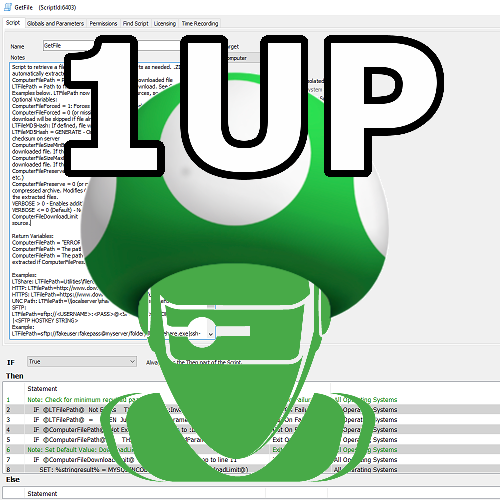
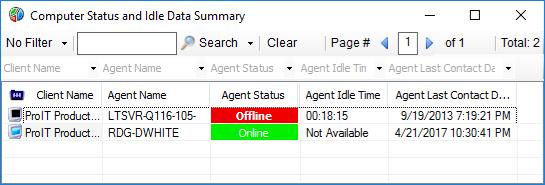



Dell Server Roles
in Role Definitions
Posted
Roles are automatically detected for agents. The roles will become assigned to agents once the update config and resend system inventory (should happen within a 24 hour period). Nothing is specifically needed to enable the roles.
Creating a Search and an AutoJoin group is separate, if you wish to do so. I just use the roles within scripts which are not specific for Dell necessarily. If I wanted the script to only run for Dell servers I can just check if the "Dell Server" role is not assigned and then exit.